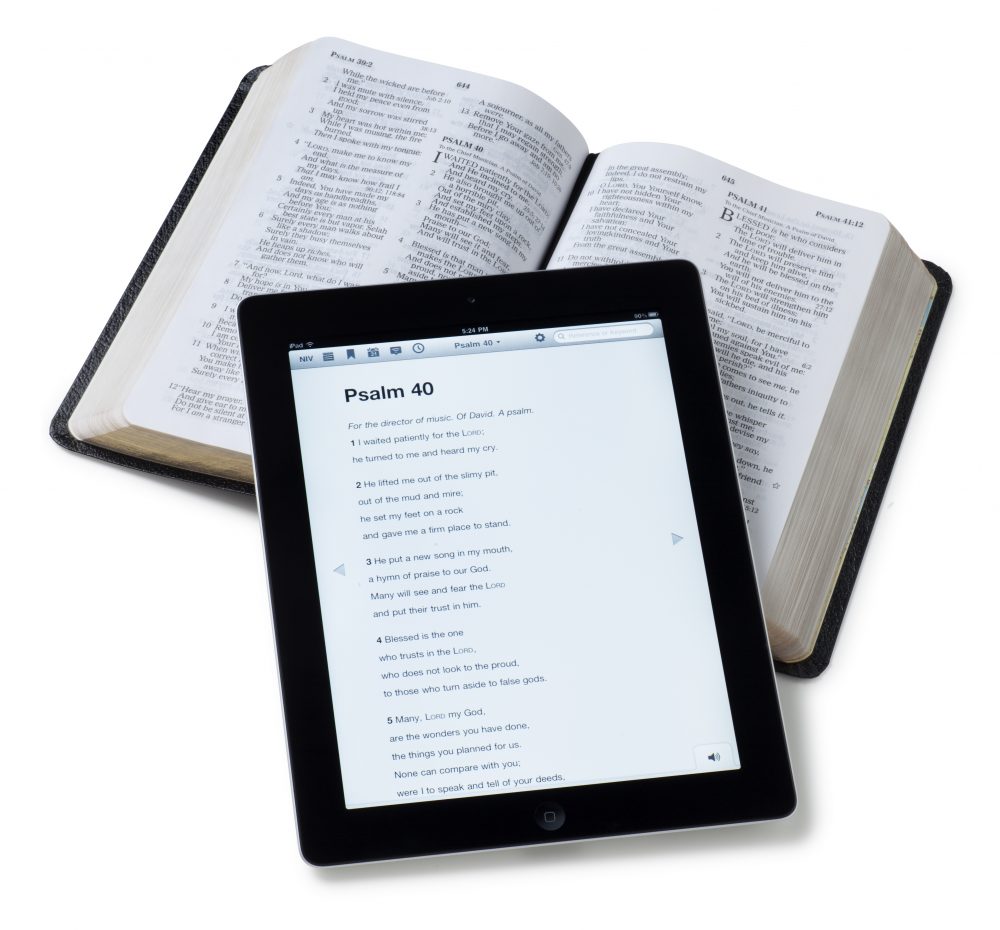Dr Scott Hollier, Digital Access Specialist and member at Kalamunda Uniting Church, shares his five top tips for making church more accessible for people with vision impairments.
As a young Christian in the 90s, there was great community support in helping me understand my early Christian journey. As a person with a degenerative eye condition, there wasn’t much opportunity back then for the materials to be designed in a way that worked with my failing eyesight.
While the support of my church has remained steadfast all these years, something that has changed in a positive way is technology and the
wealth of opportunity to make worship accessible to congregation members with disability or seniors that may have difficulties seeing or hearing
the service.
In a similar way to installing a wheelchair ramp at a church entrance, reviewing and improving your digital processes can significantly strengthen the
message of support and inclusivity as we continue to become more reliant on digital content.
As such, I’ve put together my top five tips on how you can improve your content to support the one in five Australians with some form of disability – many of which are likely to be coming along to your service.
1. Make your church website accessible
People with disabilities use a variety of assistive technologies to access online content including screen readers, high contrast themes, magnification software and pointer devices. To help make sure that your content works with all these things, there’s an international standard created by the World Wide Web Consortium (W3C) known as the Web Content Accessibility Guidelines
(WCAG) 2.1. The latest 2.1 version talks about thirteen things to help make sure people with disability can find your church website and navigate its content successfully.
Some of the key guidelines include making sure that images have text description known as ‘alt text’, videos have captions, the use
of good colour contrast and making it easy to find things on the website. Access my free resource at www.accessibility.org.au.
2. Make sure your overhead PowerPoint slides have good contrast and large print
The WCAG 2.1 standard mentioned above suggests that the difference between the background colour and text should meet the colour contrast ratio of 4.5:1. This means that slides should have good contrast to make it easy for people with low vision to tell the text apart from the background. It’s also helpful to make the font as big as possible and use sans serif fonts like Arial to make the text on the overhead look crisp and clear.
3. Check the accessibility of your slides and church notices
If you’re using PowerPoint to create your church slides and Word to create your church newsletter, you can use Microsoft’s builtin accessibility checker to see if it needs any improvements. In the latest version of Office 365, you’ll find the ‘Check Accessibility’ button just near the spellchecker. For older versions you can find this feature using the instructions at hollier.info/officechecker.
The checker will provide guidance on things like using styles, headings and adding text descriptions to images. Just follow the instructions and the accessibility issues in your document will be significantly improved.
4. Avoid using PDF documents
People with disability often find it difficult to use PDF files because they either aren’t formatted in a way that works with their assistive technologies or they are scanned documents which their tools can’t pick-up. As such, the best option is to provide electronic information in a more accessible format such as a Word document.
However, if you still need to use PDF files, consider making sure that your source document is as accessible as possible before making the
PDF. For example, you could use the checker discussed above to fix any issues first, then create the PDF file from the accessible document.
5. Circulate electronic versions of documents before a meeting
A common issue that is often raised with me is the handing out of print documents during a meeting which can make it difficult for people with disability to participate. To address this, ensure that all documents that are to be used in an upcoming church meeting are provided electronically beforehand so that people with disability can have them on the device of their choice and use the assistive technologies they need. This approach could also include sending out the overhead church service slides beforehand should people want to view them close-up on their own device.
For more information, visit Scott’s website at www.hollier.info or contact him at scott@hollier.info. Follow Scott on Twitter @scotthollier or subscribe to his newsletter by emailing newsletter@hollier.info.