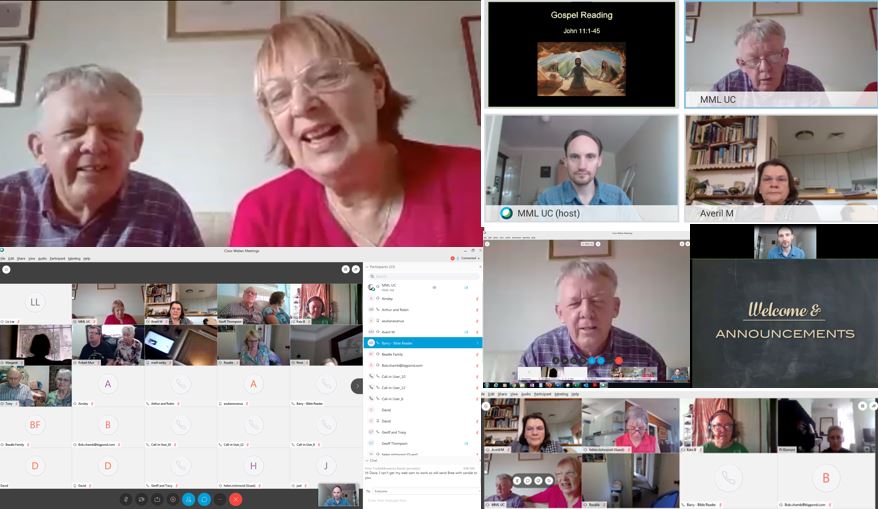Following from his previous post, David Beards, member of Maylands Mt Lawley Uniting Church, gives us an update on the virtual church service held for his congregation over the weekend, and some tips for those who are moving to the space.
Comfy lounge chair… check.
Cuppa tea… check.
Login or dial in… check.
Virtual Church here we go!
Last Sunday, members of Maylands Mt Lawley Uniting Church were invited to attend virtual church.
We had 27 join via computer/smartphone, and six via landlines. Most households had two people, so we’ll call it an even 60 people. We also had some guests from our extended community, including from Geraldton and Darwin.
We used WebEx for our virtual church (WebEx and Zoom are very similar).
We had Revs Kim and Steve Francis joining from their home, our pianist played the piano from her home, and the Bible was read via landline phone. I shared the PowerPoint and muted/unmuted people as needed and some people even stayed around at the end for a chat.
Our virtual service on Sunday was a fairly typical service with a call to worship, young people time, announcements, Bible readings, songs, message, and prayers.
We are brainstorming different ways to make virtual church more interactive the coming weeks, some initial ideas are:
- Asking different people to share prayers, jokes, stories, and Bible readings during the service.
- Providing activities for young people, such as colouring worksheets, or setting a challenge like creating a video, animation, or play for next week.
- Setting challenges for the congregation where they email a photo of their accomplishment, for example create artwork/sculpture, self-isolation meme (joke photo), cleaning the shed (before and after photos), or a photo of God in our lives (a sunset or flower).
- Using the polling feature of Webex/Zoom so people can answer a quiz or provide feedback.
- Virtual Bible studies and friendship groups during the week over WebEx/Zoom.
Some tips for virtual church:
- Mute all people who are not presenting. In Webex and Zoom, the host can mute people (including mute-all).
- Have a practice run for those presenting on Sunday to make sure their computer works, audio levels are ok, and webcam lighting is good.
- When sharing your webcam video, check out your background. If you have a bright light or window behind you, others can’t see your face. Also, make sure you don’t have your laundry hanging up behind you!
- Make sure you only join the session with one device per household. For example, if you join the audio via your PC, and also join from your landline, there is that ‘squealing’ feedback.
- Group singing may not work as there is a one to two second audio delay between participants. It is better for a musician and singer to be in the same room, using the same device and mute everyone else (they can still sing their hearts out!).
- Not all people have access to email or the website, so phone people with the landline dial in details, or send them instructions via snail mail to invite them to join.
David Beards is available to help train congregations to meet virtually. Contact him on 0409 203 483 or mateymate@hotmail.com if you’re interested.
Is your church sharing worship, pastoral care or activities in a new way since the COVID-19 outbreak? Let us know so that we can share it! Email communications@wa.uca.org.au